Many clients have previously told us that they don't really want their company account to be mistaken with their private account on Facebook.
While you can't have a Business profile without first getting a personal profile, that doesn't mean they'll share the same material.
So, what exactly is the distinction between a page and a profile?
Pages, groups, and profiles have a lot of features, and most of them merge. This is why some people find it difficult to grasp the differences between them; don't worry, you're not alone!
Although all of Facebook's features are developed to accommodate users’ connections and type of profile (personal, community, or business) serves a different function and functions well with different topics. The Timeline section of each profile is allotted a certain amount of space. Every Timeline is organized by date and allows the user to see all of the posts and stories that have been posted by and with that profile.

An individual's Facebook profile
When you first join Facebook, you're instructed to build an online identity that should reflect who you are. They're designed to sum up who or what you are and what your story is all about.
You can have a profile picture (normally one with your face, but don't panic, it's not a policy, so if you don't want one of your face, nobody will push you!) and a cover image with personal profiles. Facebook will prompt you for personal details such as your birthday, where you're from, which school did you attend, and your relationship status, among other things, and you'll be able to post status updates and life issues to let your friends know what you're up to.
You can connect acquaintances to your personal profile and select which friends' updates you want to see in your Newsfeed. You can also ‘Like' pages that interest you, enabling their updates to appear in your newsfeed. If you're speaking to more than one user, you can send direct messages to them as well as create group chats.
Your personal profile is the foundation of your Facebook account, and you can't build a Page without it.
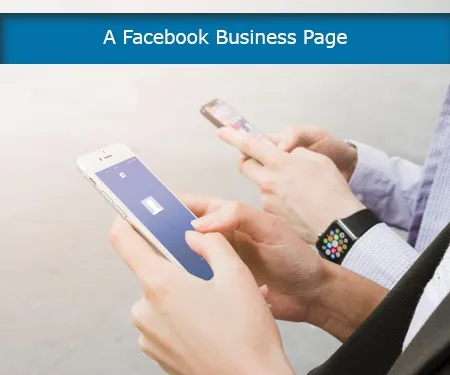
A Facebook business page
If you grasp the fundamentals of a personal profile, you won't have any trouble grasping the idea of a business page. I like to think of it as the company's profile. Page administrators (the users who built the page) can publish comments and updates while posing as the company, much like we can on our personal profiles. Profile photos and cover shots are also available for business pages; these are a great way to express your brand's personality by using your signature themes, designs, and, most significantly, using your logo as your profile image.
I'll be clear right now: anything you post on your business page does not appear on your personal profile, and anything you post on your personal profile will not appear on your business page. They're handled separately, and your personal account will still be the default. If you go to your business page to post an update, Facebook will recognize that you want to post on behalf of your company.
A Facebook page can be created and managed by any Facebook user, but only leading members of an organization, company, brand, or public person can do so. Each consumer has the ability to control multiple pages (eg, a freelance social media expert can manage many business pages for their clients all from just one, original personal profile). Other users may be granted permission to be admins and help run the page by the user who created it.
What's the point of having a business page?
You'll certainly want a Facebook page for your business if you'd like to promote your business or increase brand awareness (or both!).
You can create exclusive deals, share ads, make announcements, and most significantly, develop a centralized loyal following with a Facebook page. Your page can be accessed by anyone, on any platform, thanks to Facebook's use of the browser and mobile app.
Pages that never cease to amaze
There are some features that personal profiles and communities don't have when setting up their pages. You can schedule posts and alerts in your "Activity" tab to make life easier.
Another section called "Insights" can assist you (as a page owner/admin) keep a record of what posts are good and who is interacting to your page; where they're from and what period they're active on what days can also help you to figure out when your audience is most active online, helping you to measure the posting schedule.
It's the most practical tab you'll ever come across. This segment will assist to you better understand who your followers are by breaking down your fanbase into various demographics.
It takes time for magic to work. It's critical that you build up your business page correctly to get off to the best possible start. Set your cover photo with your logo to help your fans recognize your brand. Create a simple, clean cover photo too; if this is left empty, visitors will get the perception that your page is unfinished.
It's also critical that you fill out your "About" portion. If something isn't relevant to your company, don't leave it blank. Add a link to your website, your office address and contact details, a short and long business overview.
People like being nosy, and so when they discover you on Facebook, they want to check you out and learn a little bit more about your company before deciding to visit your gleaming website. The goal is to be as supportive as possible so that they can learn what they need to know.