If you are a business owner who has been using Instagram as a medium to reach your customers, you have probably tried different types of marketing strategies to ensure you continue to get the necessary audience.
Our bet is that you have engaged in one of the commonest strategies, which is to buy Instagram Story Views. And, of course, from testimonies, buying Instagram Story Views is an effective way to put your Instagram profile and products out there.
But, there is never a one-way approach to these things. While buying Instagram Story Likes is known for its marketing magic, you could also add multiple photos to your Instagram story if you want to invite the attention of the people that matter to your product. By adding multiple photos to your Instagram, you not only give your customers, and intending customers something to engage on your profile, you also give them different perspectives on your product. They will love it!
Having established that adding multiple photos to your Instagram story is a wise decision to make as a brand owner, here are the best ways to do this:

Use Separate Slides for Your Photos
This method is special in many ways. However, not everyone considers it the best approach to adding multiple photos to an Instagram story. If you are one of the people who do not mind this approach, you should follow these steps:
Open the Instagram App
Before you consider adding multiple photos to your Instagram story, you certainly have an Instagram account; whether old or new. If this is true, the first step you must take to put this in motion is to open your Instagram account.
There is a tendency that you to have the Instagram app on your mobile if you are well-acquainted with the app. So, go to the Instagram app as soon as you can. After opening the app, you certainly want to tap the plus button where your story is. If you do not want to go this lane, you can swipe right on the home screen to open stories. The point is you must get to your Instagram story after opening the app.
Get ready to Upload the Photos
Now that you are right where you need to be, the next thing to do if you want to upload your Instagram story is to tap the photo icon. Of course, you would find the photo icon on the bottom-left of the phone screen when you open the camera roll.
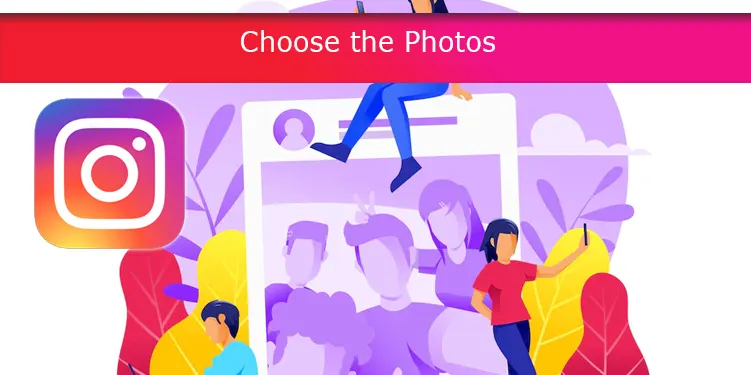
Choose the Photos
Instagram has accommodated a lot of features in the past years to ensure that you have everything you need to sell your products and services. With some of these features, you do not need to only buy Instagram Story Views or engage in other marketing strategies outside the app.
Being able to post more than a picture at once is one of the features that has greatly contributed to the visibility of brands and products. And so, choosing the photos to use should be serious business.
Since you are in the camera roll, you need to tap on select if you want to be able to explore many pictures and pick from them. After tapping the select button, you would be exposed to all the pictures in your gallery. Now, it is left to you to pick the photos you want on your Instagram story. You would find an arrow at the bottom right of the screen after you do this, you need to tap on that arrow to continue.
Edit the Pictures
Always remember that Instagram is the home of beauty. Many people view it as the perfect social media platform for displaying aesthetics, and they are not wrong. From the time it came to life, Instagram has always been the app that helps to sell beauty.
This is of course reason enough to want to present only picture-perfect images. so, yes, editing is important. And beyond editing the images, you also want to design your captions, or sometimes add gifs, stickers, emoticons, and draw lines. Do all these as soon as you can, and right before you share the photos to your Instagram story.
Share to your Instagram Story
The most tasking part of uploading photos on your story has gone. So, it is now the best time to upload your story. To ensure that you do this right, you should go to the icon next to your intended audience. If you want only your close friends to see it, then you choose. And if you want the public to have access, you know what to do. Choosing the audience is the last thing you should do before you press share.
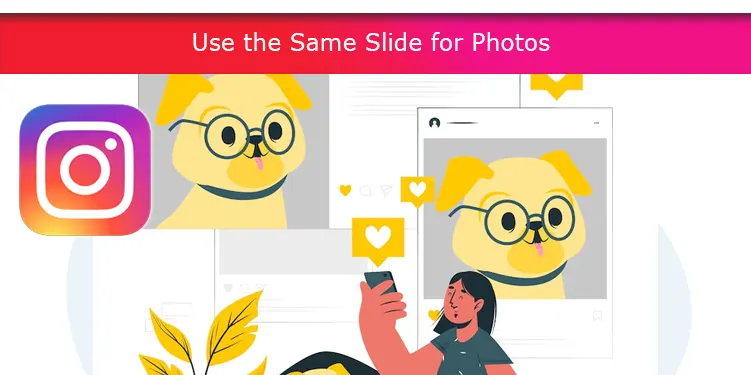
Use the Same Slide for Photos
Here is another approach that you can use for uploading multiple photos on your Instagram story. As expected, the steps to follow are pretty similar to the one above. Although the differences are unique enough to observe. Check below to see them:
Open the App
Like you did before, open the Instagram app as soon as you decide on uploading multiple photos. It is always the first step to doing anything worthwhile on Instagram.
Open Stories and Tap the Photo Icon
After you have been granted access to the Instagram account, and your story, the next thing is to seek access to the many pictures you have already saved in your photo gallery. Of course, you can get this access when you tap on the photo icon.
Select a Photo
This isn’t about using all the pictures you set to use at once. It is about using the same slide and you get to do this by selecting one photo at a time. Of course, you can edit or add other features as you select this once.
Repeat the Process
It is important to never forget that you are trying to have multiple pictures in a slide. So, editing one picture will not cut it. You need to repeat the process that has been described so far as many times as the number of photos that you want.
Size the Photos
You want all these pictures to stay in their place and complement one another so changing the shape and size is something you can hardly ignore. Ensure that the shapes and sizes match
Share them
Again, only you have the power to decide how you want to share these pictures and to whom. If you would like only your close friends to be able to see it, you can do it. However, uploading your story for everyone to see is more business-oriented.
Final Thoughts
Trying everything you can to ensure that your Instagram account becomes visible to those that matter is not a foreign act. We acknowledge that there are many ways to do this. You could buy Instagram Story Views which is fast becoming a conventional way to gain popularity on Instagram.
And, of course, doing other things like adding multiple photos to the Instagram story is also fair trade. Since Instagram has always been associated with aesthetics, having quality pictures that explain what your product is about will certainly drive the type of traffic that will benefit your brand.