Facebook may be the home for finding kindred spirits or tying loose ends with people we have lost contact with. But, it is no monolith. As much as it may be good for mending connections, building friendships, and forming new relationships, it can also be responsible for the end of a connection.
If you have been a Facebook user for a long time, you may know all the details about building associates on the app. Perhaps, you have done your fair share of relationship-building by buying Facebook Friends. And unfortunately, have now become weary of some of the relationships that you have built. You, like many others who use Facebook for many things, may not know how to break a connection with a Facebook friend.
Sometimes, the reason you desire to unfriend a Facebook friend is not that you are tired of seeing their posts, or interacting with them. In some cases, their profile suddenly ceases to exist because they have been deactivated. While it may not be a privilege to question their decision, you do have the right to unfriend them so that you can keep your timeline solely for the active people.
Practical Steps to Unfriending Someone on Facebook
If you care to know, you should check out these practical steps to unfriending someone on Facebook or unfriending a deactivated profile as soon as you can:
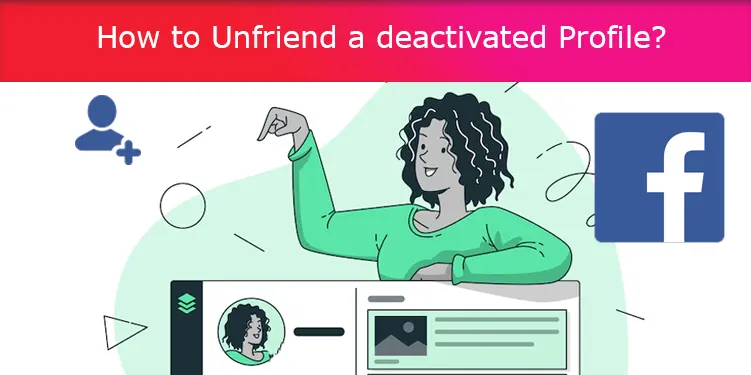
How to Unfriend a deactivated Profile?
Here are the steps you should take if you want to stop being friends on Facebook with someone who has deactivated the profile:
Log in and Tap on Your Profile
Of course, you need to have access to your Facebook profile to unfriend a deactivated account. After you get the access that you need to your profile, you need to click on the profile. Yes! A few lists of your Facebook friends line up in a horizontal matter, showing their pictures only. By their side, you would see three dots; click on them for a longer list of your Facebook friends.
Scroll down to the friends' list
You will get a broader picture of your friend list if you click on see all friends. Seeing all your friends means that you won’t be missing any account that you are following; whether deactivated or not. Browse through this friends list, making sure that you are thorough, and also careful.
Click on the profile of the friend you want to unfriend
If you have gotten here, then you are about to finish things up. Although you’re not done. Without further ado, you must click on the profile, and as the operations bring out an instruction to unfriend the account, you must click on the unfriend.
Ensure that you confirm the operation before you abandon the account. Most times, people base everything on assumptions when doing things like this that they forget to confirm whether they have unfriended as they set out to. You already know what it means to not confirm the action to be true. It means you would need to start over the day you find out that the account has not been unfriended.

How to Unfriend Facebook Friends?
While unfriending a deactivated account on Facebook is possible, it does not often occur to anyone to do it as it occurs to them to unfriend a Facebook friend. With some slight differences, here are some step-by-step processes for unfriending Facebook friends:
Log in
It is imperative to remind you of this simple, yet very important action in the grand scheme of things. yes! Log in to your account as soon as possible. Instead of exploring the joy that Facebook brings, and checking out people’s profiles for information, you should not forget that you are there to unfriend a friend.
Click on their Profile
Unlike the approach for unfriending a friend that has been deactivated, you would need to go to their profile this time. Wary? Do not be. While it is a different approach, it is just as easy to navigate. To find their profile, you may need to tap out their name in the search bar that is on top of your Facebook app account.
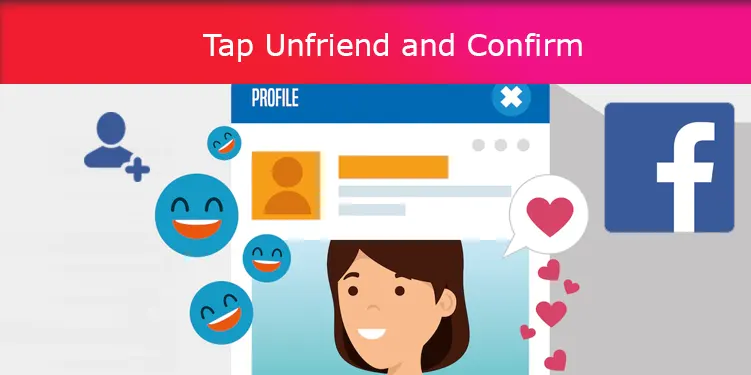
Tap Friends
After you get the access that you need to their profile, and you search out their name, the next action that you do not want to miss is this. Click on “friends”, which is often characterized by a special icon that looks like mirrors a passport photograph of a human being.
Tap Unfriend and Confirm
Of course, it may be an emotional exercise especially if the friend has been good to you for so long. But if you believe they are no longer good for you, then nothing should stop you, not even nostalgia. Tap Unfriend as soon as you can, and, never forget to tap yes” too. You must type yes because it serves as a confirmation of what you are trying to do. Without the yes, the operation would be in danger of being reversed. You do not want that.
Final thoughts
So, you have invested time and money into building relationships on Facebook. You did buy Facebook Followers when you thought it was necessary to bring you more audience and friends. You also committed to these friends by giving your time, and effort.
Sadly, these relationships that have been built over the years have turned sour. And, you would prefer to not see or hear from them again. Instead of keeping people around when they no longer inspire the feeling of joy that you always felt before, then it may be time to let them go.
Surely, there is no better method to make this work than Unfriending the person on Facebook; which you are now privy to. If you have never seen the process involved in unfriending someone on Facebook before this time, you need to be extra careful so that you do not make mistakes. Also, ensure that you use the steps above as a guide. You shouldn’t have any issues with the operation if you follow the instructions above.