What is the best way to watch Instagram live on a computer or laptop?
All of us have devoted a significant amount of time to Instagram. If you have, you're already familiar with Instagram live streams. Instagram Live is an option that enables IG users to stream videos in real-time to their followers.
Using a smartphone to actually watch videos is relatively easy. Using Instagram Live on a computer, on the other hand, is a different story. It's doable, but it'll take some extra effort!
But just a heads-up! Using a computer to access your Instagram profile won't help you.
There are few choices for watching Instagram Live videos if you're on a PC or a Mac. However, because of its ease, you can watch this video content on your smartphone the majority of the time.
You'll need a Chrome extension to view Instagram Live on your device. There is presently only one Chrome extension that provides online IG Live: “Stories for Instagram.” You can download videos and conveniently access other people's stories with such an extension.
A short note: The ability to stream live videos is only available on Windows. This feature is not available to Mac users.

Step-by-Step Instructions on How to Watch
To use Instagram Live through your PC, simply follow these simple steps.
Install the Extension
- Using your Google Chrome Web Browser, go to the Chrome Appstore.
- Type "Stories for IG" into the search field.
- Select "Add to Chrome." to install the extension.
- On your phone, a confirmation pop-up will appear.
- Select "Add Extension" from the drop-down menu.
Instagram Live Streaming
- On your computer, go to Instagram.com using Google Chrome.
- Check to see if the extension is turned on and is functioning properly.
- If someone you follow is posting a live video, it will show up in the top-left corner of the page
- A colourful circle appears in an Instagram story, and a play button appears in a live video.
- The one with the play button should be selected.
- The live video feed will appear in a new browser window.
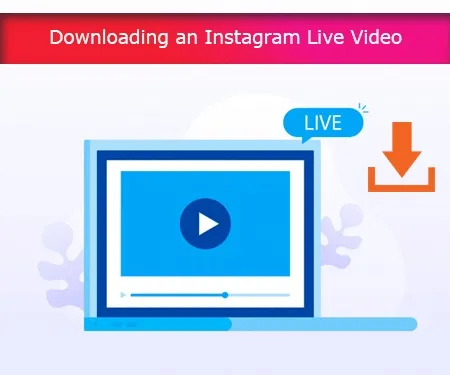
Downloading an Instagram Live Video
- The initial stages for downloading an Instagram Video Stream are the same.
- Mouse over the live video after it has launched in a new window.
- The Download option can be found on the top left-hand side of your PC screen.
- By clicking on it, you can save it to your computer.
- Have you missed a live video from a friend? You can still see it, don't worry. On your friend's page, click the "eye" button. This allows you to quickly access their past live videos.
Note: The past videos can be found in the stories section of your friend's profile. Check out their Instagram account and see what they're up to!
You can also watch Instagram Live videos on your PC if you follow these simple measures. If you don't have your mobile with you, you won't be able to watch it. It's not a problem! Simply install the extension and watch the live stream.
Remember that the Instagram Stories extension is excellent for viewing live videos. You will enjoy uninterrupted streaming via it. Simply login to your Instagram page on your PC instead of using the extension for regular use.
People spend eight times longer watching online streams than on-demand videos, according to Tubular Insights analysis.
According to another survey, 80% of consumers would rather watch a brand's live videos than read a blog. Furthermore, as opposed to social media updates, 82% chose live streams.
Live videos are the future, according to these figures. As a result, it's no surprise that Instagram hopped on board with Instagram Live.
Instagram Live is the social media giants first foray into live streaming.
Instagram Live, like Periscope, Facebook Live, and YouTube Live, helps you to create live streams.
Instagram Live isn't just for broadcasting; it's also a way to connect with your viewers and gain new followers in a variety of ways. It's also a great tool for brands and companies searching for a fresh and exciting way to communicate with their customers. It, for example, allows users to connect or ask questions through comments. Face filters are available to hosts, and they can also welcome audiences and people to join them in the stream.
On the Explore tab, viewers can also find the most famous live videos. Influencers and brands will use this to broaden their scope and boost their searchability.
Instagram Live is a great way to connect with fans all over the world, with an estimated 1.3 billion users.