Changing your Facebook password may not be something you do every day. However, it is something that many of us get to do once in a while, for different reasons. Of course, the commonest reason for changing a Facebook password at all would be forgetting one’s password; which happens to many people more often than not.
Other reasons people desire to change their Facebook password ranges from compromised passwords to the desire to have a stronger password. Let us check out some of the reasons to change your Facebook password
Compromised Password
Suspecting that your Facebook password has been compromised should not lead you to panic. Instead, it is the perfect time for change. From what we know, so many things can lead to compromised passwords on Facebook. In this time and age where we encourage people to buy Facebook Followers, and at a time where we can no longer trust the activities of key logger spyware, accounts are now more susceptible to compromise.
You want a stronger password
Sometimes, you feel like too many people in your life can easily guess your Facebook password, which could lead to many people being able to access your Facebook account. If your privacy still means anything to you, you do not want to risk this. While a simpler Facebook password is easier to remember, it is not the best bet for security reasons. So, changing your Facebook password because you desire a stronger password is just about right!

Steps to Take When You Want to Change Your Facebook Password
If you want to change your Facebook password for any of the reasons above, then you are on track. Now, it is time to learn how to change your Facebook password with little to no barrier:
Log into your account and tap the three horizontal lines in the top right corner
Whenever you are trying to do anything on your Facebook account, whether it is to buy Facebook Post Likes, upload pictures, or change your Facebook password, you would need to log into your account.
In this case, you do not log into your account and go to check the posts or try to upload a few pictures. You log in so that you can click on the three horizontal lines in the top right corner of your Facebook page.
As expected, a click on this important icon will direct you to many other menu options. Out of which is the “Settings and Privacy” option.
Click on Setting and Privacy
The “Setting and Privacy” option is quite popular on Facebook because it is the right place to go to set up most of the things you would like to see on your Facebook account. We are aware that you are trying to change your Facebook password, and we insist that clicking on “Settings and Privacy” is still the right thing to do.
Of course, there is a subcategory under “Settings and Privacy” that lets you into the most important things.

Tap Password and Security
Going straight to changing your Facebook password is ideal. So, there is no need to shy away from it. As soon as you are directed to a new page, you get to tap on the “Password and Security” icon.
Tap Change Password
Every time you click on an icon on Facebook during the process, you move closer to having your password changed. So, there is no reason to be tired until you have accomplished what you desire to accomplish.
After you click on the “Password and Security” icon, you would be shown new options, part of which is the change password. There is no other way to go that forward. So, click on this icon so that you can begin the process of changing your password as soon as possible.
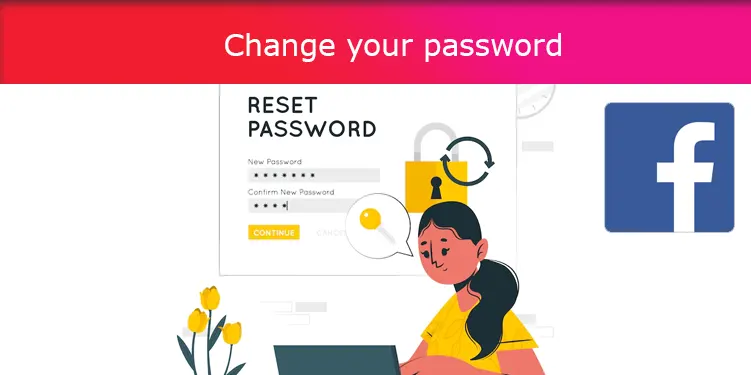
Change your password
Every step you have taken so far has to lead you to the most important step, and the most essential thing for your vision. You must take your role seriously at this stage. At this stage, you would need to be more actively involved as you would first be asked to enter your current/old password.
Asking for your old password is to confirm that you are the owner of the account. So, there is no reason to be scared of giving it away.
If you can provide your current/old password quickly, you would be asked to also provide the new password.
Do not forget the reason you are opting for a new password. For instance, if you are doing it to have a stronger password, then you want the password to be a little complicated instead of simple, and straight-laced. You might want to put some symbols between numbers and letters. And of course, making the password complicated should not stop you from making it memorable.
Yes! You must make your Facebook password something you can easily remember. The set-up of a new password on Facebook requires that you remember. So, after you have entered the new password and clicked on it, Facebook asks you to enter the new password again. This is so that they can be sure that you remember your new password, and did not make mistake while trying to enter it the first time.
Conclusion
As earlier stated, there are different reasons for changing your Facebook password just as we have established that people buy Facebook Followers and upload multiple pictures on Facebook for many reasons.
The issue is never with why you would like to change your Facebook password but how you would like to go about it. Many people who would like to change their Facebook password do not have the answer at their beck and call.
If you are one of these people, now you have something better than you have ever imagined; a step-by-step- process to changing your Facebook password. You should check it out as soon as you can to fulfill your dream of changing your Facebook password.