In this article, I will be taking you through step-by-step processes of temporarily deactivating your Instagram account and reactivating it later on.
You may have many reasons for opting to temporarily deactivate your Instagram account. For instance, you might need some time off social media to take care of some things that are important to you. In this situation, you do not have to deactivate permanently.
By reading this article to the end, you will see exact instructions on how you can successfully deactivate temporarily and reactivate your Instagram account.
So, what happens when you temporarily deactivate your Instagram account?
The most exciting part of this is that you have the liberty to reactivate your temporarily deactivated Instagram account any time you are ready compared to permanently deactivating it, which you may not be able to reactivate again when permanently deactivated.
Incidentally, deactivating your Instagram account temporarily is similar to deactivating your Facebook, and guess what? When you buy Instagram Followers from us, they will stay when you deactivate your Instagram account temporarily.
When you temporarily deactivate your Instagram account, you’ll still be able to keep your information, status, pictures, articles, other profile photos, comments, likes, and especially all your followers.
The only downside is that if it takes long before you reactivate your Instagram account, some of your followers might lose interest in you because the only thing to keep you connected to them is the valuable content you post on your handle.
Ultimately, that’s what social media visibility thrives on, the same reason you have many accounts following you. Temporarily deactivating an Instagram account is like taking a break from formal activities to go on vacation.
To prevent your Instagram account data from getting lost or probably prevent hackers from hacking your account while you are away, deactivate your Instagram account temporarily instead of leaving it there unattended. With that, you’ll not be seen, nor will your posts be visible to anyone. However, everything returns to life once you come off vacation mode and your followers reconnect to you again.
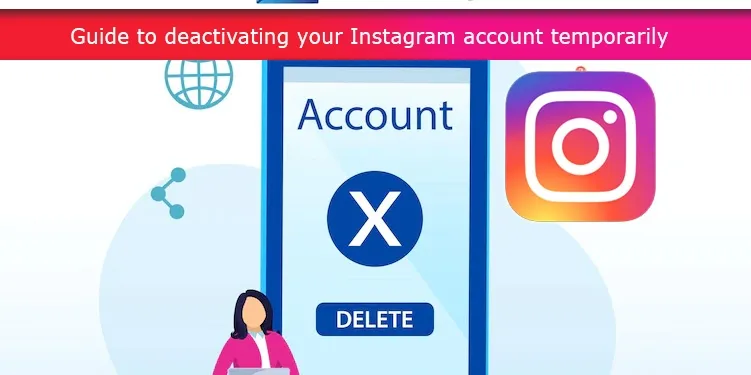
Guide to deactivating your Instagram account temporarily
These simple step-by-step procedures will guide you in successfully deactivating your Instagram account temporarily.
Step 1: Log into your Instagram account with your registered email address or your registered username from the web or mobile browser. Don’t log in from the Instagram app.
Step 2: To temporarily disable your Instagram account, navigate to ‘My Account, select the person avatar and click on your profile name on the top right of the page. Look for the Edit Profile button and click it to go to the next step.
Step 3: this is where you temporarily deactivate your Instagram account. This last step will be completed on the Instagram app. Click “ Temporarily deactivate account” at the bottom right of your profile page.
When you click on it, an instruction will pop up asking why you want to deactivate your Instagram account. An option you will can for is ‘ I Just Need a Break.’ Meanwhile, you don’t need to select any reason for temporarily deactivating your Instagram account.
Once this step is complete, you will be prompted to enter and reenter the password to confirm. By clicking on Deactivate account temporarily, your Instagram account will be logged out until further notice.
Let me explain again. You didn’t delete your Instagram account. Instead, you only put it in pause mode. Like I said earlier, all your data are still intact. Your posts, likes, comments, and published content will still be there, except that some of your followers might lose interest in your page if you didn’t come out from social media vacation in time.
The next time you log in to reactivate your Instagram account, all the content with your comments and likes will remain. When you buy Instagram Likes from BuyCheapestFollowers, they will stay on your account. As soon as you reactivate your account, you will see them appear again.

Can I turn off my Instagram account for a short period?
Your decision over how long you wish to log out of your Instagram account temporarily is up to you. Instagram, like Facebook, does not have a time limit for account cancellation. You can only put your Instagram account in Pause Mode for however long you’d like to keep it inaccessible to the general public. No comments or likes will be left on any of your posts during this time.
It’s a quick and straightforward process. Even if you’re considering permanently deleting your Instagram account, we advise against doing so until you’ve temporarily deactivated it. This is because if you permanently delete your Instagram account, you won’t be able to restore the data or any other details. Let us put it this way: temporarily disable your account first so you won’t loose any data if you change your mind later.
You won’t regret choosing it because you can permanently deactivate your Instagram account later. Still, you should be aware that deletion is irreversible. Like Facebook, this action will remove all your posts and uploaded photos.
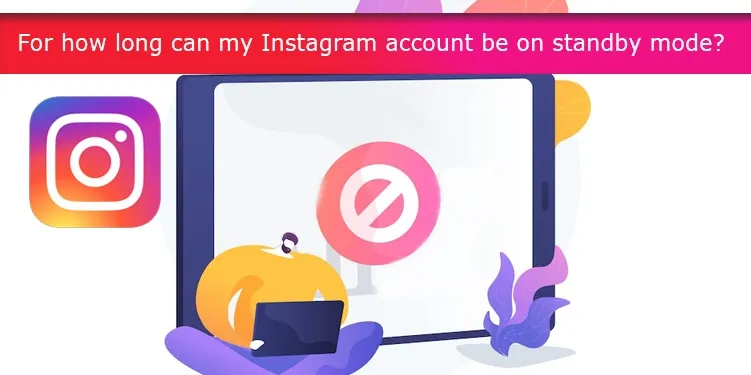
For how long can my Instagram account be on standby mode?
There is no cap on the deactivation deposit, unlike when you delete your Instagram profile or change your name on Instagram. A deleted account and all of its data will be completely erased from the Instagram network.
You may, however, choose to deactivate the account temporarily. Your following won’t be erased either. You don’t need to worry about removing posts or having to search for people you’ve followed again because your settings are entirely saved.
Therefore, it makes no difference how frequently you utilise the Instagram deactivation feature because you have the choice to keep your profile information. After deactivating, you can return at any time and simultaneously disable everything once more.
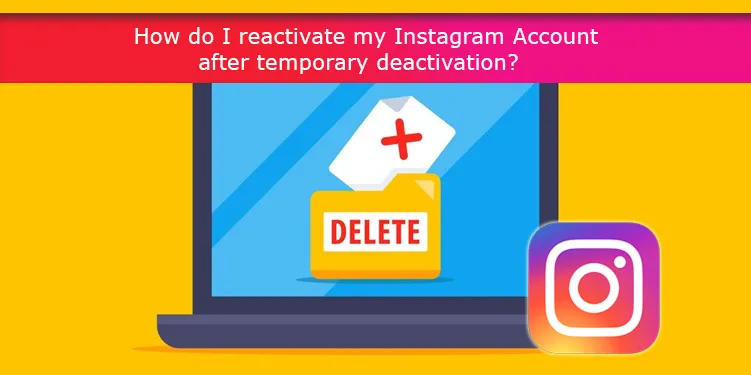
How do I reactivate my Instagram Account after temporary deactivation?
You only need to do one step to reactivate your Instagram account. Since Instagram makes it simple to reactivate your account after temporary deactivation, you don’t need to access your account through the browser.
You don’t delete anything; you resume where you left off. Open the Instagram app to turn on the profile. Via the login area, you can register in the typical method.
You type in your profile name, email address, and related password. Your Instagram account will then be unlocked, along with all the posts you and your followers have made—including articles, photographs, comments, and likes.