There is no denying that Facebook is one of the most important social media platforms in this generation. It is the perfect place to get to know new people, reunite with old ones, and hold present friends close.
As expected, billions of people have come to recognize its importance over the years. Hence, the reason they can’t stop using it. If you have been on Facebook long enough, you would know that Facebook users feel the need to change their name either because they are trying to rebrand or because they just love change.
If you are like these people, you have nothing to worry about. As long as you are willing to learn, you only need to follow the guide below to change your name on Facebook as soon as possible:
Review the name standards on Facebook
There is a possibility that you learned everything that you need to learn about Facebook name standards when you created the account. But if you have been using the account for a long time, there is an even higher chance that the standards have changed over the years, or that you have forgotten a few of the standards to follow. This is why reviewing Facebook name standards is something you should not shy away from doing.
Reviewing the standards means that you learn the things that are not allowed. For instance, Facebook does not allow symbols, numbers, repetition of characters or punctuation in usernames. The platform also frowns against offensive words.
You will also find out that Nicknames are allowed, and you only use your profile if it is a personal account. Of course, there are other little nuances about the name change that you would learn about if you open yourself to reviewing the name standard.
Log into your account
As stated earlier, looking to change your Facebook name implies that you have an existing account. After you have learned everything that you need to learn about the name standard, it is time to get into action. And yes, there is no other way to do what you need to do if you do not log into your Facebook account.
To do this, you can go to facebook.com, and it is even better if you have the app on your mobile or tablet. With the app, you can easily log in to your account.

Tap on the three lines in the Top right corner
Now that you have an access to your Facebook account, you would need to get right into it! You should start by going to the three lines at the top right corner of your Facebook account. Doing this means you have taken one big step in the right direction. After tapping this, prepare to see many options to pick from.
Go to Settings
Like with other reputable applications in this time, and age, the best place to go when you want to set up anything on your app is the setting. If you do not get direction through the setting, you will learn more about what you are trying to do. Luckily for you, the settings on Facebook are the right place to go if you need to change your Facebook name. From the setting, you would see many options, and from the options, you need to tap on personal and account information.
Click on Name
Getting to the personal and account information is not where the road ends. If anything, the journey is just about to begin for you. After checking out the personnel. And account information, the only thing to do is tap Name. by tapping name, you show a level of seriousness towards changing your Facebook username.
Enter your name. and review the change
Since you are here, it is now or next time. If you do not want to start over, it would be best that you enter the name that you would like people to see when they search for you on Facebook. Although, it’s wise to always remember the function of Facebook, and why it is better to use a name people around the world can associate with you. Nevertheless, you have the freedom to try out new things. You may decide to add a middle name Tor a nickname to your name. And, of course, it is also fine if you would prefer a total change from your former name.
Enter your password and save changes
Most people are often tricked into believing that they are done with the name change after entering their new name. While that is the ultimate action in this process, it is not the end of the joinery. If you enter your new Facebook name without saving changes, you would realize nothing has changed after you go back to default settings. This is why you should ensure that you click on save changes after you enter a new name.
When you click on save changes, Facebook implements the operation in less than a minute; you would soon see the change in your Facebook name. If you forget to click the save changes, you may need to come back and start the process from the beginning.
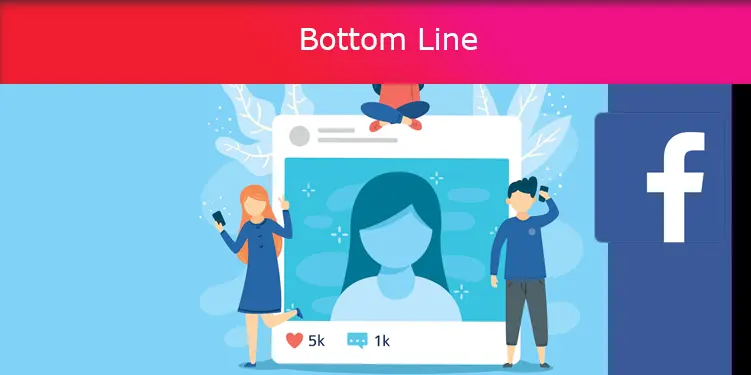
Bottom Line
Changing the name on Facebook is not the biggest deal, so it should not be difficult to do. And just like when you buy Facebook Friends, changing your Facebook name can be instrumental in marketing your product or exposing your account to new people.
It is crystal clear that there is more to gain than lose when you change your Facebook name. So, you shouldn’t allow anything or anyone to stop you from doing it when necessary.
Thankfully, you now have access to the step-by-step produce for changing your Facebook name if you want. To do your marketing right, or gain the exposure that you desire for your account, it might be time to buy Facebook Followers. Do other things like changing your Facebook name, and there is a guarantee that you see the effect first-hand in no time.