Instagram is one of the most popular social media platforms, with millions of users sharing photos, videos, and stories every day. However, not everyone wants to create an account just to browse content. Whether you’re looking to view public profiles, check out trending posts, or simply browse anonymously, there are ways to view Instagram without an account. Here are five detailed methods to help you get started.
Use Instagram’s Web Viewer
Instagram’s web viewer allows anyone to view public profiles without needing to log in. This is the most straightforward way to browse Instagram without an account. Here’s how you can do it:
Direct URL
If you know the exact username of the profile you want to view, you can simply type the URL into your browser’s address bar. For example, if you want to view National Geographic’s profile, you would go to instagram.com/natgeo. This will take you directly to their public profile, where you can see their posts, followers, and following lists.
Google Search
If you don’t know the exact username, you can use Google to find the profile. For instance, type "National Geographic Instagram" into the Google search bar. The search results will include a link to National Geographic’s Instagram profile. Clicking on this link will take you to their public profile page on Instagram.
Pros
- Simple and straightforward to use.
- No need for third-party tools or services.
Cons
- Limited functionality; you can’t view stories, likes, or comments.
- Some profiles might be private and therefore inaccessible.
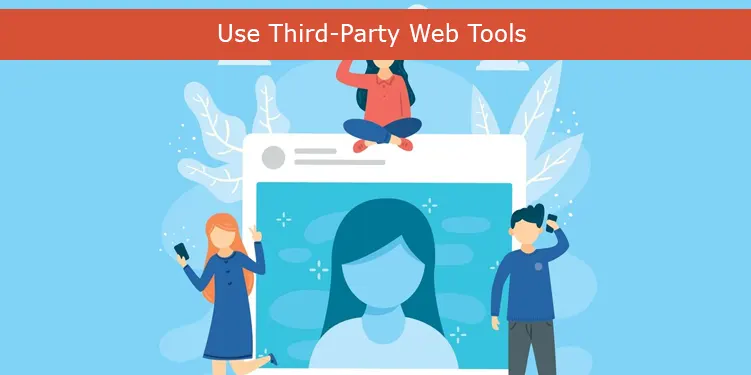
Use Third-Party Web Tools
There are several third-party websites designed to allow you to browse Instagram profiles and posts without an account. These tools offer additional features that Instagram’s own web viewer might lack. Some popular third-party tools include:
ImgInn
ImgInn allows you to view photos, videos, and stories from public Instagram profiles. You can search for profiles by username and browse their posts without logging into Instagram.
Pictame
Pictame is another tool that lets you browse public Instagram profiles and hashtags. It provides a clean interface and additional browsing options.
Dumpor
Dumpor focuses on viewing stories, posts, and tagged content from public profiles. It’s particularly useful for browsing stories that are otherwise not accessible through Instagram’s web viewer.
Pros
- Often provides more features than Instagram’s own web viewer.
- Allows you to browse without logging in.
- Some tools enable downloading of photos and videos.
Cons
- May contain ads that can be intrusive.
- Privacy concerns since you are using third-party services.
- Not all third-party tools are reliable or safe.

Use Instagram Story Viewer Tools
If you’re specifically interested in viewing Instagram stories, there are several tools designed for this purpose. These tools allow you to watch stories from public profiles without needing to log in.
StoriesDown
StoriesDown is a straightforward tool that lets you watch stories from public profiles without logging into Instagram. You can search for profiles and view their active stories.
Insta-Stories
Insta-Stories is another tool focused on story viewing. It allows you to search for public profiles and view their stories anonymously.
Pros
- Focused on stories, which are otherwise not accessible through Instagram’s web viewer.
- Simple and easy to use.
- No account needed to view stories.
Cons
- Only works for public profiles.
- Sometimes slow to update with new stories.
- Limited to viewing stories; you can’t interact with the content.

Use Hashtag and Location Pages
Instagram’s hashtag and location pages can be accessed without an account, allowing you to find content related to specific topics or places. This method is great for exploring posts about particular interests or events happening at specific locations.
Hashtags
To browse posts under a specific hashtag, you can use the URL format: instagram.com/explore/tags/yourhashtag/. For example, to view posts tagged with #sunset, you would go to instagram.com/explore/tags/sunset/. This will show you a feed of posts using that hashtag.
Locations
Similarly, you can view posts from specific locations using the URL format: instagram.com/explore/locations/locationID/. For example, to view posts from the Eiffel Tower, you would go to instagram.com/explore/locations/212988663/. This will show you posts tagged with that location.
Pros
- Great for exploring topics of interest or events happening at specific locations.
- No need to log in to browse.
- Can discover new content related to specific hashtags or places.
Cons
- Limited to posts using the specific hashtag or location tag.
- Cannot view profiles or interact with content (likes, comments, etc.).
- Some content might be restricted or unavailable.

Use Instagram API
For those who are more tech-savvy, accessing Instagram’s API (Application Programming Interface) can provide a more customizable browsing experience. Although Instagram has restricted access to its API in recent years, it is still possible to fetch public posts and profile information with some programming knowledge.
Steps
Register for an API Key
Visit Instagram’s developer site and register for an API key. This will give you access to the necessary endpoints to fetch data.
Use Programming Languages
Utilize languages like Python or JavaScript to make API calls. There are libraries available that simplify the process of interacting with Instagram’s API.
Fetch and Display Data
Write scripts to fetch and display the desired data from public profiles, hashtags, or locations.
Pros
- Highly customizable; you can create your own tools and interfaces.
- Direct access to Instagram’s data.
- Can automate data fetching and display.
Cons
- Requires programming knowledge and experience.
- Limited by Instagram’s API restrictions and rate limits.
- Potential changes to API access policies can affect functionality.
These methods provide various ways to view Instagram content without creating an account. Whether you prefer using Instagram’s web viewer, third-party tools, or more advanced methods like API access, you can find a solution that fits your needs and browsing habits. Always be mindful of privacy and the terms of service when using third-party services, and enjoy exploring the vast world of Instagram content.